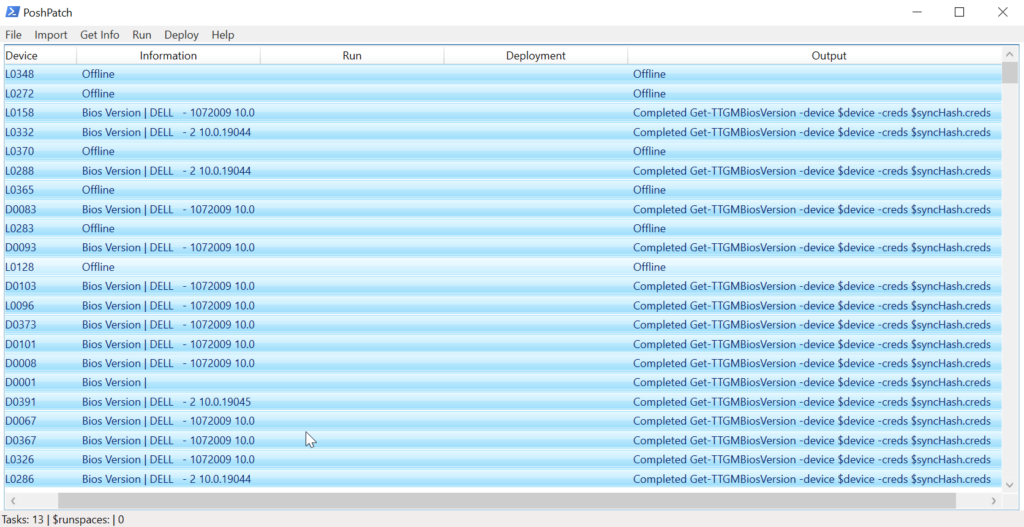
I’m excited to share with you about the application I created in PowerShell called PoshPatch. As system administrator, I found myself constantly managing and administering Windows computers. I knew there had to be a more efficient and user-friendly way to handle patch management, so I decided to create my own tool.
The first step in creating PoshPatch was deciding what features I needed. I wanted a tool that would allow me to easily perform actions on multiple machines, such as installing updates and executing scripts. I also wanted to be able to export the gathered data and run PowerShell commands on multiple machines simultaneously.
Once I had a clear idea of what I wanted, I began working on the application itself. I decided to use PowerShell with a graphical user interface (GUI) to make it as user-friendly as possible. The result was a lightweight PS1 file that could be launched without any installation process.
To make the tool as efficient as possible, I included a menu with Get and Run options, so I could easily execute patch-related tasks. I also made it possible to load a list of computer names or IP addresses and easily select one or multiple hosts from the grid to perform actions on.
As I was working on the application, I ran into some challenges. One of the biggest challenges was figuring out how to make it as versatile as possible without making it too complicated to use. I spent a lot of time fine-tuning the user interface and ensuring that the application was intuitive and user-friendly.
Despite the challenges, I’m proud of what I was able to accomplish with PoshPatch. The application is not only powerful and versatile, but it’s also completely free to use. Anyone can download it and start using it to streamline their patch management workflow.
Overall, I’m excited to share PoshPatch with other IT professionals and system administrators. I believe it’s a must-have tool for anyone who needs to manage a large number of Windows machines. It’s the perfect tool for simplifying patch management and making it easier to stay informed about your system’s status.